Week 7: Unroll Surface
This week, in order to help us create our papercraft objects, we were taught how to use the "UnrollSrfUV" function in Rhino. This allows us to take a simple 3d object and unroll it into a flat surface.
Experimenting, this shape was created using the line tool and loft before being unrolled, however it was sadly confused by the inset edges, and thus overlapped itself in the unroll.
Experimenting, this shape was created using the line tool and loft before being unrolled.
Experimenting, this shape was created using the line tool and loft before being unrolled.
For this image, the unrolled star overlapped, most likely due to its complicated nature.
This object in particular, I duplicated the edges, so once printed, it would only include the necessary lines.
The unroll function is easy to understand, and after playing around with it, I can tell it will be incredibly handy for creating our papercraft objects. The only difficulties where when the shapes would unroll overlapped, and I believe this is caused by edges that curve inwards. Now that I'm aware of this, during my papercraft object design, ill try my best to avoid them. If it is impossible, I will instead explode the unrolled object and piece them together manually.



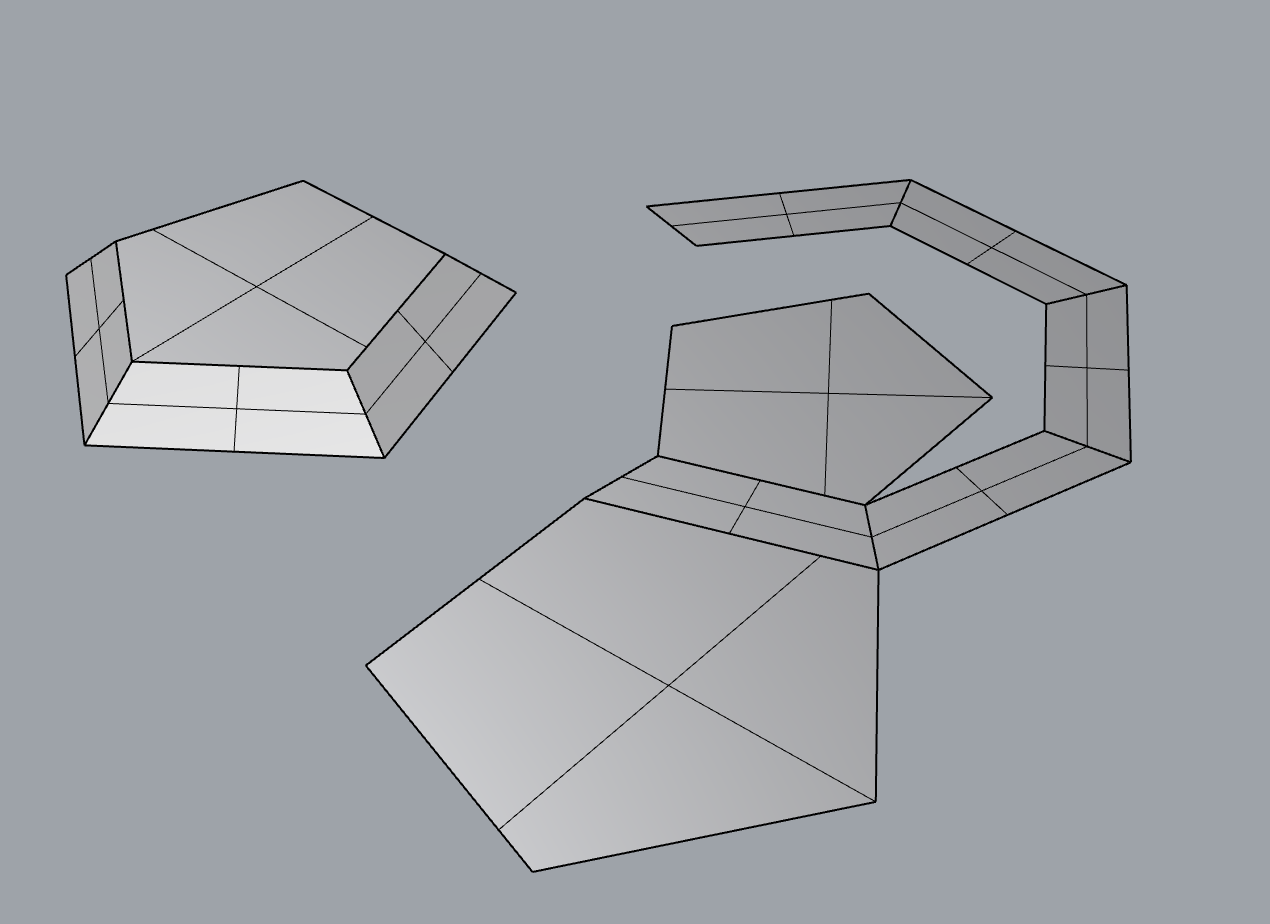


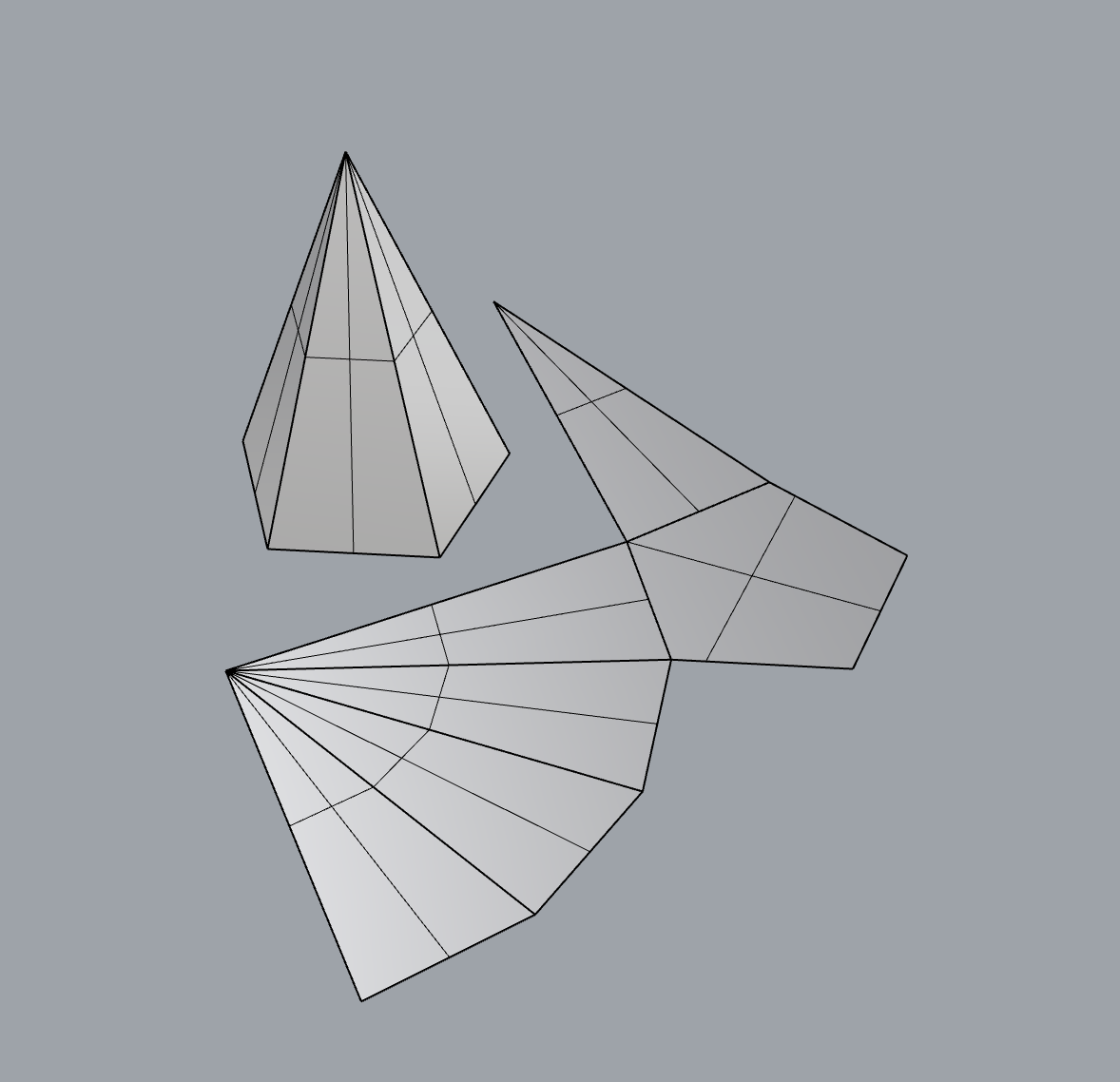

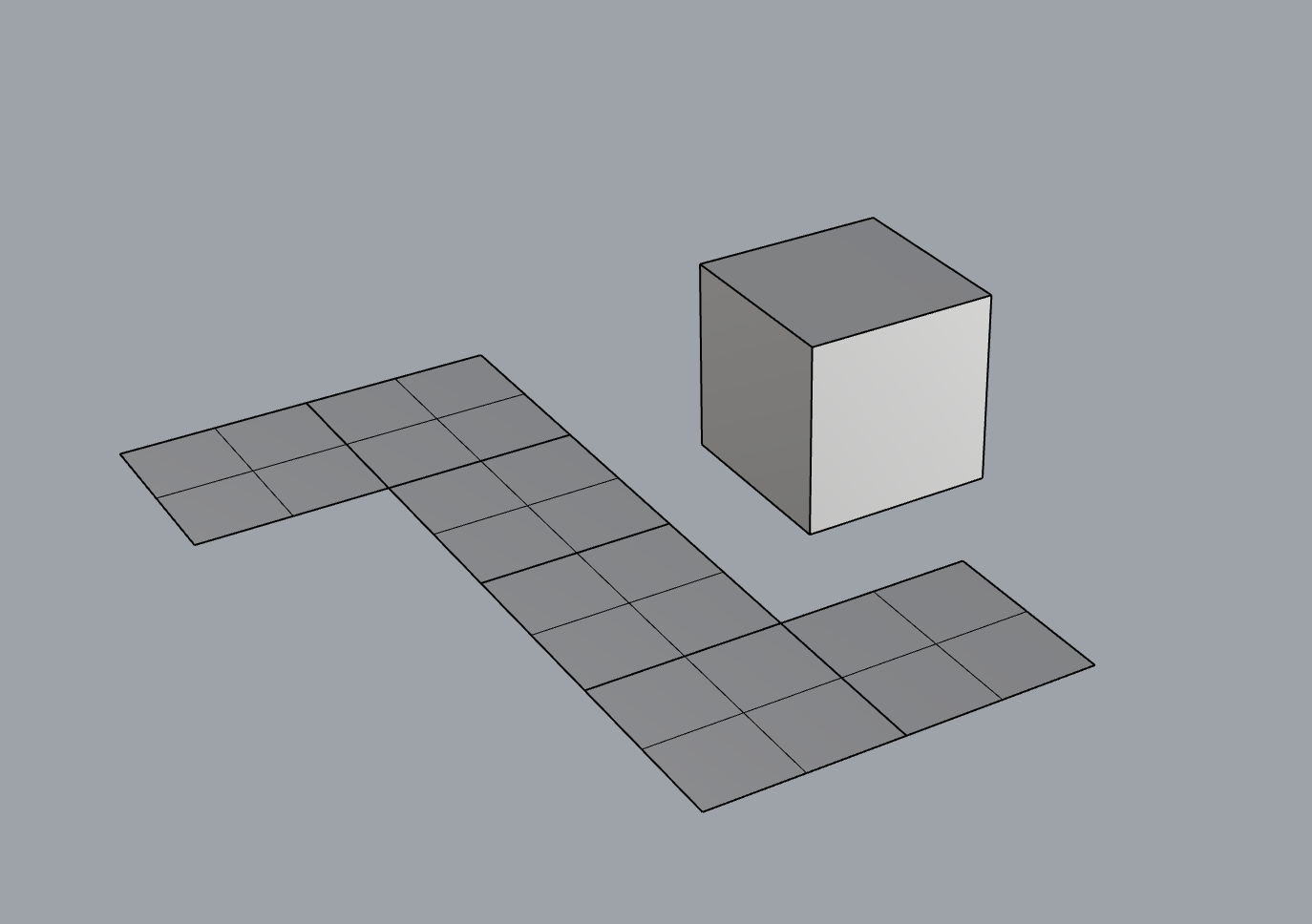


Comments
Post a Comment