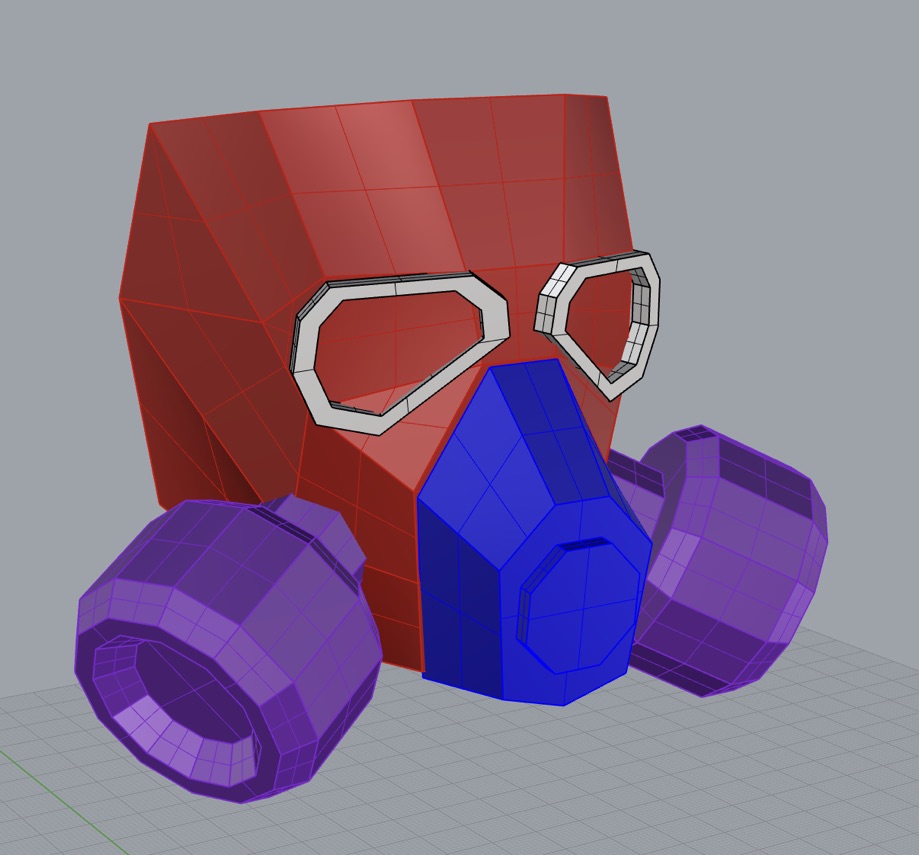Week 11: Final Mask

The Final Mask Far cleaner than before, the new mask fits the same, and has the added addition of patterns on the Chambers. At a glance, it seems as if only the chambers have changed. However upon inspection, you can clearly see the improvement in craft. (Its in this image in particular, that I believe you can see the clear improvement from one model to the next.) When directly comparing to the old model, it's clear to see which is superior. It was an option for me to submit the first model, however when I looked at it, I knew I could do better. In the end, the decision to start over was the right choice. I feel far more satisfaction when looking at the new model compared to the old one. Just one pass (and one bad hot glue burn) later, it feels like I've learned so much. It's incredible how much we've accomplished over the last semester, from opening a program I have never heard of, to using said program to model a mask that fits perfectly to my face. In the future, I...